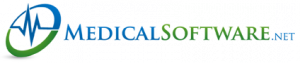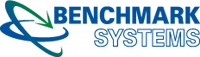Cloud Computing Is It Right For Your Office?
If you have looked into buying new software such an electronic health record, practice management or scheduling system for your practice recently, you have almost certainly seen companies offering Software as a Service (SaaS) or through cloud computing
USA (May 20, 2011) –
If you have looked into buying new software such an electronic health record, practice management or scheduling system for your practice recently, you have almost certainly seen companies offering Software as a Service (SaaS) or through cloud computing. These two concepts, which are very closely related, refer to obtaining services on a pay-as-you-go basis via the Internet. They provide an increasingly popular alternative to traditional software which is purchased, installed and maintained on computers in your office.
If you have ever purchased a book from Amazon, posted a message on Facebook or watched a film via Netflix you have already used cloud computing. All these companies provide their services from a network of large data centers located across the country.
Cloud computing and SaaS are both often referred to as utility computing and, in fact, both resemble the electricity grid in two ways. First, the power is always available but it may be coming from many different sources scattered across the country. Second, you only pay for the amount you use. Unlike software with annual fees, the meter doesn’t run when you go “on vacation.”
The first questions many physicians have when considering cloud computing for an EHR are “Is it secure? Does it meet HIPAA standards?”
The answer is “yes” in both cases.
Many leading hospitals and health systems, including The Cleveland Clinic, The Mayo Clinic, Allina Healthcare in Minnesota and Kaiser Permanente use cloud computing to store HIPAA protected information. The fact is, because the information in cloud computing is generally encrypted and stored in large, professionally staffed data centers, is more secure than most office-based computers.
A 2010 report from consulting firm Accenture said security with cloud computing is actually tighter than what most healthcare organizations offer within their own walls. The Accenture report also noted that cloud computing offered significant cost advantages for small physician practices.
For an independent practice looking to acquire an EHR, practice management system or other system, cloud computing offers four key advantages.
Cost. Most cloud-based software is offered on a pay-as-you-go basis. Also, if you grow your practice or acquire more patient records, you do not need to purchase additional hardware.
Ease-of-use. There is no software to install or maintain, no backup hardware required; all you need is an Internet connection. Most cloud-based software vendors offer concierge telephone support and extensive training tutorials.
Reduced IT staff needs. Because the vendor maintains and regularly updates the software, the practice may realize a reduced need for on-site IT staff support.
Remote access. With a cloud-based service, you can access needed clinical information from remote locations including your home or a hospital.
Cloud computing, of course, does have certain drawbacks that may give some physicians or practice managers pause.
One of the single biggest concerns is over ownership of and access to your practice’s data. When considering a cloud-based EHR system, you should ask about data privacy. While most EHR vendors maintain a clear “hands off” policy, there have been concerns about some companies accessing de-identified medical data for “trend” information and selling it to third-parties. Review your vendor contract carefully and insist on strict data privacy standards.
Another common concern has to do with reliability. What if your Internet connection goes down? The fact is, most Internet Service Providers (e.g. cable and telephone companies) maintain a 99.99% reliability record. A medical office hosting an EHR on its own PC is far more likely to have a problem with that computer crashing or freezing than with the loss of its Internet connection.
In addition, with a cloud-based EHR, there is always an offsite backup system in case of an emergency. For example, after Hurricane Katrina, hospitals in New Orleans that had online storage systems were able to quickly change locations. Those that stored their data on computers in their basement often suffered partial or complete data loss.
Many healthcare organizations are turning to cloud computing as a solution for network maintenance, health information exchange and strengthening relationships between hospitals and referring physicians.
The Accenture survey found that 73% of healthcare organizations are planning on using cloud computing for one or more services in the next 12 months.
In looking at cloud computing for your office, you will want to balance concerns about reliability and security with the economic value the technology offers.
To paraphrase the old adage, this kind of cloud could have a silver lining for your practice’s bottom line.
Andre Vovan, MD, MBA, FCCM, a critical care physician, is the founder and chairman of Mitochon Systems, based in Newport Beach, which offers a free EHR system.
Source: Mitochon